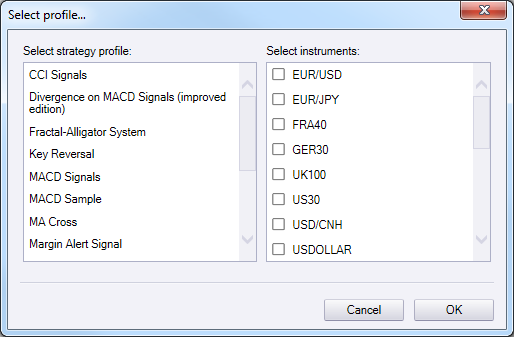
 , and then, in the list that appears,
click a strategy or alert of your choice.
, and then, in the list that appears,
click a strategy or alert of your choice.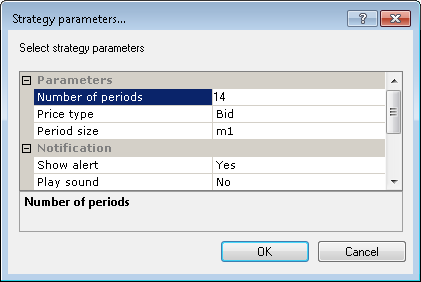
Add Strategies or Alerts to Charts of Various Symbols
Brief
The article explains how to add a strategy or alert simultaneously to charts of various symbols.
Details
While working with a chart, you may need to add strategies or alerts to charts of various symbols.
To add a strategy or alert simultaneously to charts of various symbols
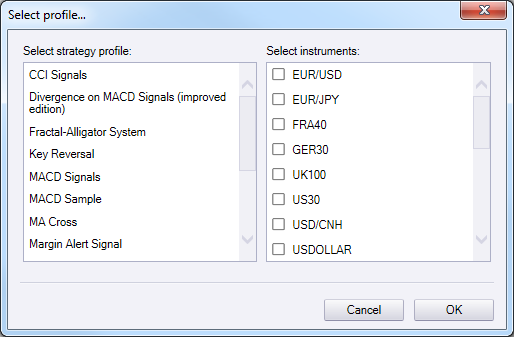
 , and then, in the list that appears,
click a strategy or alert of your choice.
, and then, in the list that appears,
click a strategy or alert of your choice.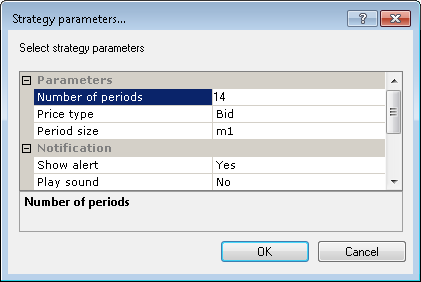
Once you click OK, the selected strategy or alert starts working. Their names and pertaining information appear in the Strategy Dashboard window, and their labels appear on the appropriate charts.