- On the File menu, click Options.
- Right-click in the chart and then click Options.
* In the FXCM Trading Station, the command is available on the System menu.
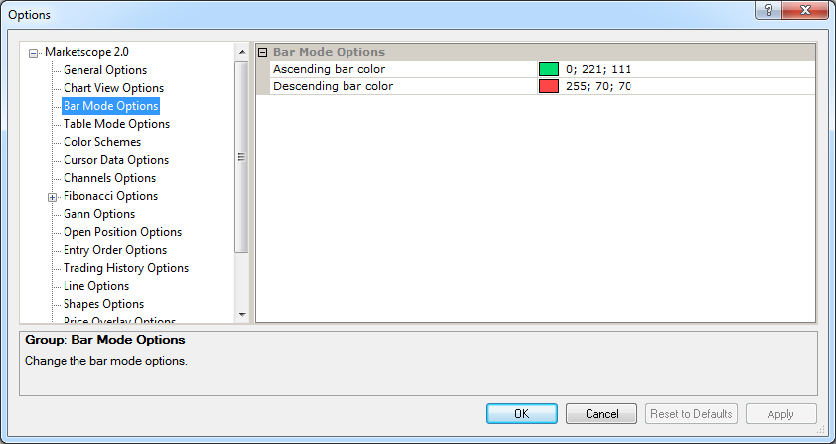
Bar Mode Options
Brief
The article explains how to customize the options of the Bar mode charts.
Details
You can customize the way a chart looks like being presented in the Bar mode: select the ascending and descending bar colors. For more information, see the Change Chart Mode article.
To customize the options
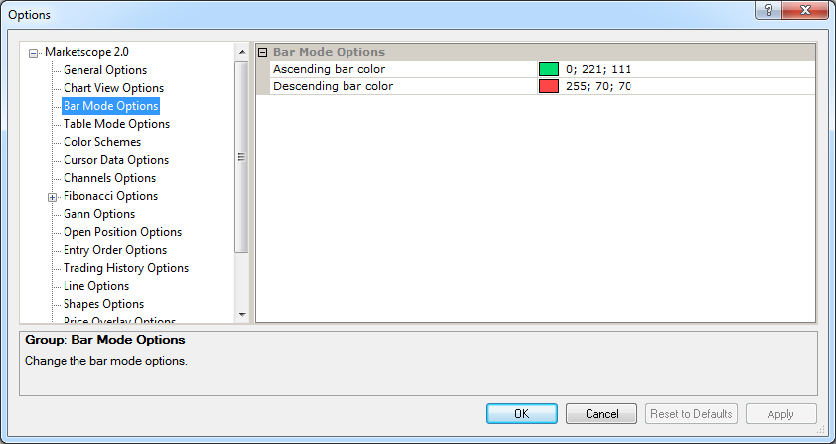
Bar mode options
Option |
Description |
Ascending bar color |
The option allows selecting the color of ascending bars on a chart: click in the option row, click the ellipsis
|
Descending bar color |
The option allows selecting the color of descending bars on a chart: click in the option row, click the ellipsis
|
To enable the modified values, click OK at the bottom of the dialog box.