- Double-click the arrow.
- Right-click the arrow, and then click Change 'Arrow Name', where Arrow Name is the name of the arrow.
- See Change Properties/Remove Chart Elements.
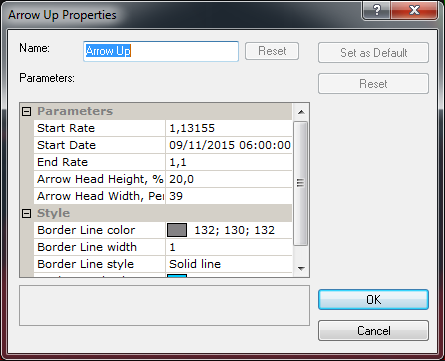
Note: To restore the default arrow name, click Reset.
- In the appropriate Start Rate and End Date boxes, select or type a price and date and
time of your choice.
Notes: - To apply the modified parameters (except for Name) to all arrows to be added to the chart by default, click Set as Default.
- To restore the factory settings, click Reset.
- To change the border line style, in the appropriate boxes of Border Line, click the color, style and width of your choice.
- To change the background color, in the Background box, click the color of your choice.