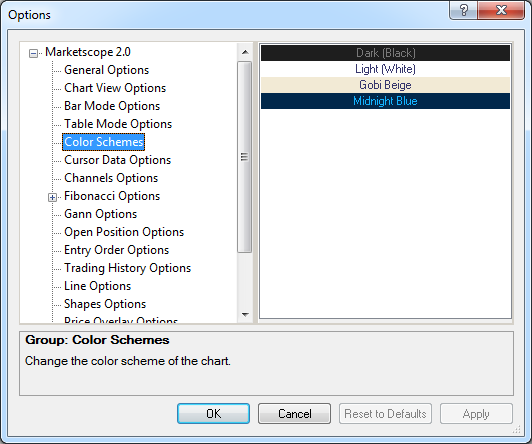- On the File menu, click Options.
- Right-click in the chart and then click Options.
* In the FXCM Trading Station, the command is available on the System menu.
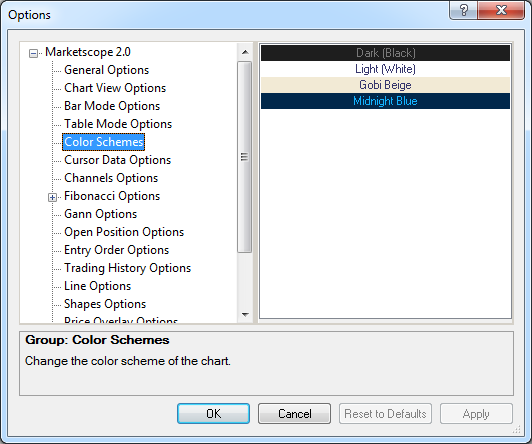
Color Schemes
Brief
The article explains how to select a color scheme of a chart.
Details
A color scheme is a certain color set of a chart's background, borders and border tags, scales, separator scale and tags, and numbers. Most of these chart layout details can be modified with the help of
the Chart Layout Options.
To select a color scheme