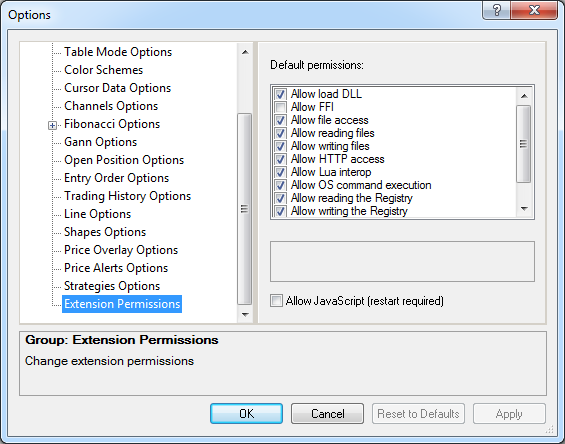Extension Permission Options
Brief
The article explains how to customize the default permissions of extensions.
Details
You can specify default permissions of all newly-installed extensions.
To customize extension permission options
- Do one of the following:
- On the File menu, click Options.
- Right-click in the chart and then click Options.
* In the FXCM Trading Station, the command is available on the System menu.
- The Options dialog box appears.
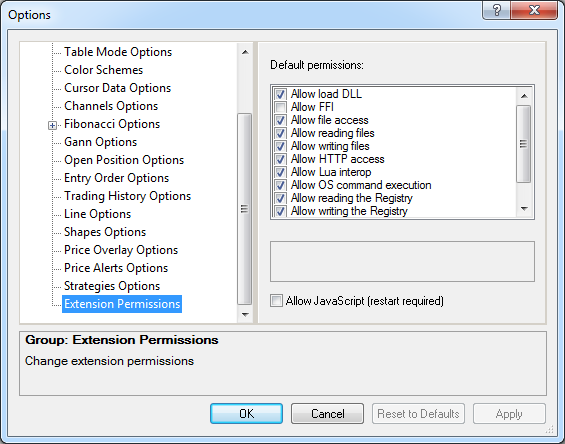
- In the left-hand panel, click Extension Permissions.
- In the right-hand panel, customize a set of permissions that is common to all newly-installed extensions: select check boxes of actions you want to allow extensions to perform, or clear check boxes of
actions you want to forbid. By default, all actions (except for FFI) are allowed.
To learn more about a default permission, click its name and read a brief description that appears in the area below the list.
- Click OK.
In the dialog box, you can allow using JavaScript extensions, too: select the Allow JavaScript check-box at the bottom of the right-hand panel.
Note: to apply changes, restart FXCM Trading Station.
back