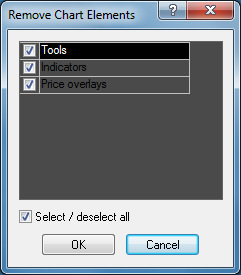Remove Chart Elements
Brief
This section describes how to remove chart elements.
Details
To remove all chart elements from the chart area and additional areas
- Do one of the following:
- On the Chart menu, click Remove Elements.
- Right-click in the chart area, point to Chart Elements on the shortcut menu,
and then
click Remove Elements.
- Press CTRL + ALT + R.
* In the FXCM Trading Station, the command is available on the Chart submenu of
the Charts menu.
- The Remove Chart Elements dialog box appears.
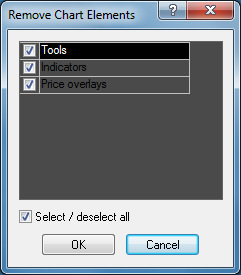
- By default all the check boxes of the dialog box are selected. Clear the check boxes of
the groups of chart elements you want to stay on the chart.
To clear or select all the check boxes, clear or select the Select/deselect all
check
box.
- Click OK.
To remove an additional area
- Right-click in the area, and then click Remove Area.
back