Show/hide Price Gaps
Brief
The article explains how to show or hide price gaps on a chart.
Details
A price gap occurs when the closing price of one period differs noticeably from the opening price of the immediately following period. On a chart, it looks like a break in a chain of candlesticks or bars.
Note that on Line mode charts, price gaps are not visible.
Presence or absence of price gaps on a chart affects the appearance of lines and other chart elements. Thus, it's up to you whether to show the gaps on a chart or not.
To show or hide price gaps
- Do one of the following:
- On the File menu, click Options.
- Right-click in the chart, and then, in the menu that appears, click Options.
* In the FXCM Trading Station, the command is available on the System menu.
- The Options dialog box appears.
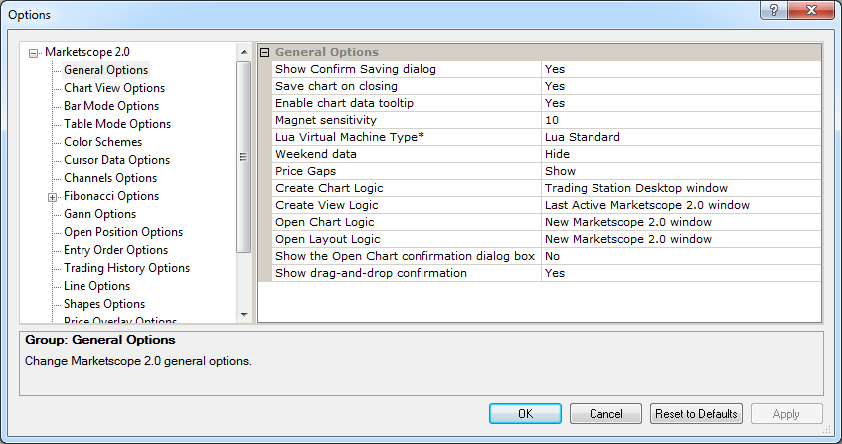
- In the left-hand panel, click General Options.
- In the right-hand panel, click in the Price Gaps option row.
- Click the arrow
 button that appears, and then select a value of your choice. The available values
are Hide and Show.
button that appears, and then select a value of your choice. The available values
are Hide and Show.
- Click OK.
back
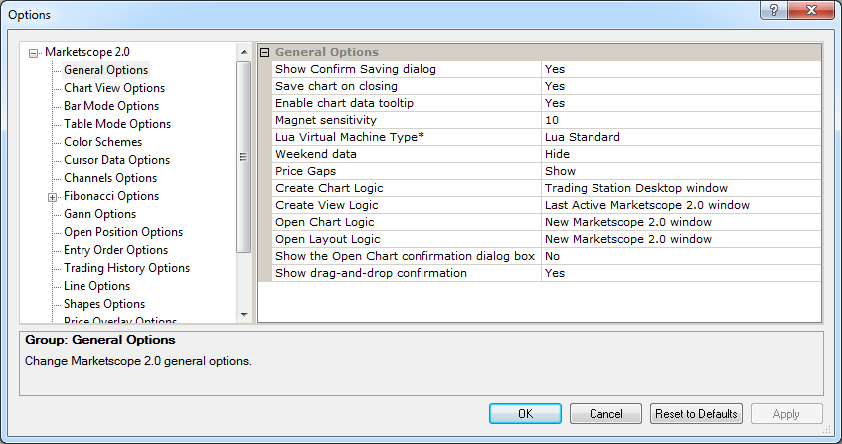
 button that appears, and then select a value of your choice. The available values
are Hide and Show.
button that appears, and then select a value of your choice. The available values
are Hide and Show.