- On the File menu, click Options.
- Right-click in the vertical or horizontal scale, and then click Options.
- Right-click in the chart and then click Options.
* In the FXCM Trading Station, the command is available on the System menu.
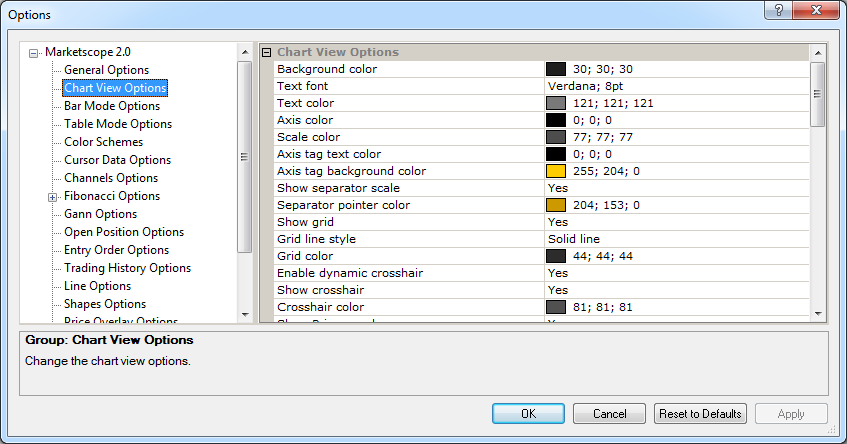
Show/Hide Separator Scale
Brief
The article describes how to show/hide the separator scale.
Details
You can view labels indicating the beginning of a minute, hour, day, month or year on the
separator scale above a chart.
Marketscope displays the separator scale by default.
To hide the separator scale
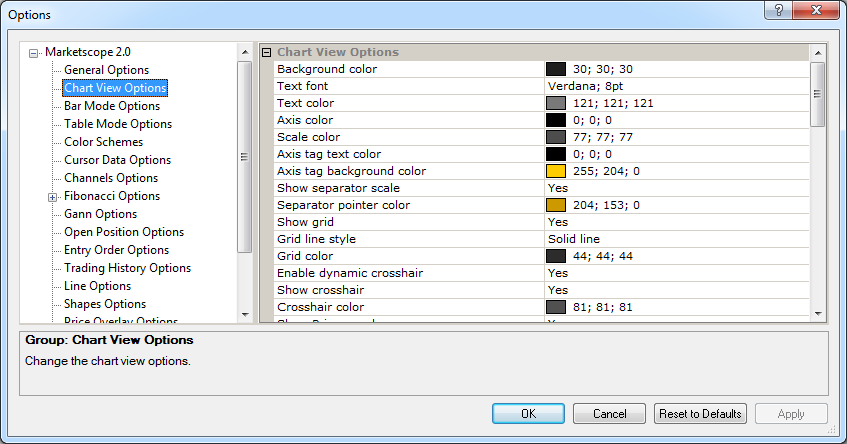
You can also change the color of the separator scale pointers. See the Chart Layout Options article.