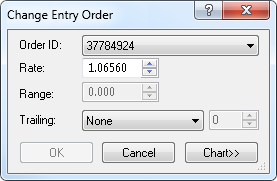Change Stop/Limit Order
Brief
This section describes all possible ways of changing a stop/limit order.
Details
To change a stop/limit order:
- Do one of the following:
- In the Orders window, click the one of the following cells of the stop or limit order you want to change:
Sell, Buy, Range.
- In the Orders window, right-click the stop or limit order you want to change, and then click Change Entry Order.
- In the Orders window, click the stop or limit order you want to change, and then press O.
- On the Trading menu, point to Orders, and then click Change Entry Order.
Note: The Change Entry Order command is available only if the stop or limit order is previously selected in the Orders window.
- The Change Entry Order dialog box will appear.
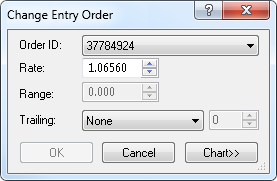
- In the Rate box, select or type the price of the order.
- To make your stop order a trailing stop, or to change its step, in the Trailing box, click the necessary step type.
If you choose a fixed step trailing order, select or type the step in pips in the next box.
- Click OK.
Once the stop/limit order price is changed, you will see the new price of your order in the Orders window.
back