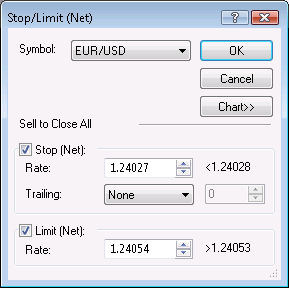Change Stop/Limit (Net) Order
Brief
This section describes all possible ways of changing a net position stop/limit order.
Details
To change a net position stop/limit order:
- Do one of the following:
- In the Summary window, click the Net Stop/Net Limit cell of the symbol the net position stop/limit price of which is to be changed.
- In the Summary window, right-click the row of the symbol, and then click Stop/Limit (Net).
- On the Trading menu, point to Summary, and then click Stop/Limit (Net).
Note: Before you click the command, make sure that a row of a symbol is selected in the Summary window.
- The Stop/Limit (Net) dialog box will appear.
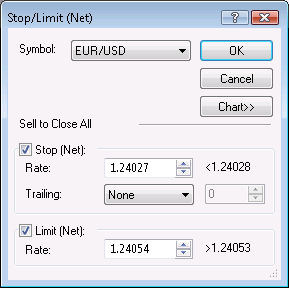
To view a five minute chart for the order symbol, click Chart.*
On the chart, you will see a line on the level of the order price. You can change the order price by dragging its line to the necessary level.
- Select or type the price in the appropriate Rate box.
- To make your stop (net) order trailing, in the Trailing box, click the necessary step type.
If you choose a fixed step trailing order, select or type the step in pips in the next box.
- Click OK.
Once the price of your net position stop/limit order is changed, you will see its new price in the Stop/Limit column in the Summary window.
* If Marketscope is not installed on your computer, there is no Chart button in the dialog box, and the chart is unavailable.
back