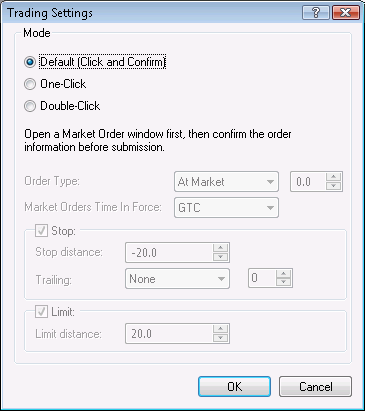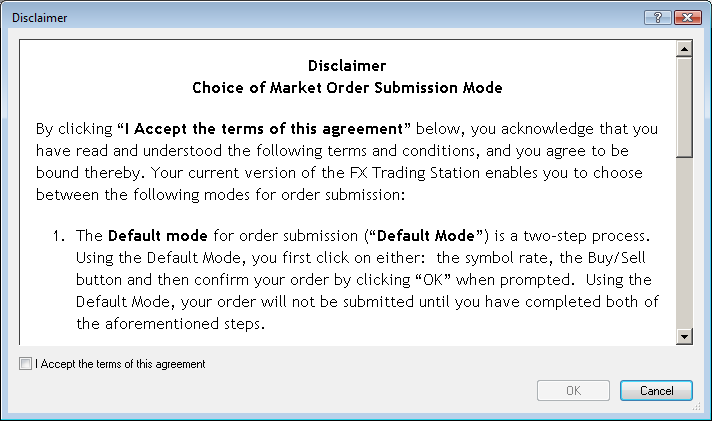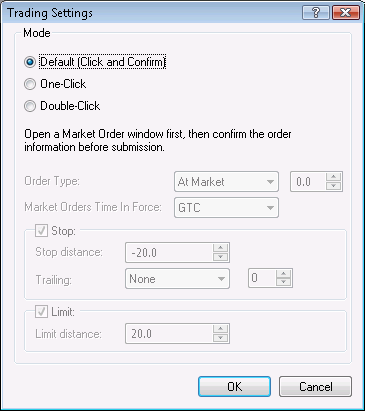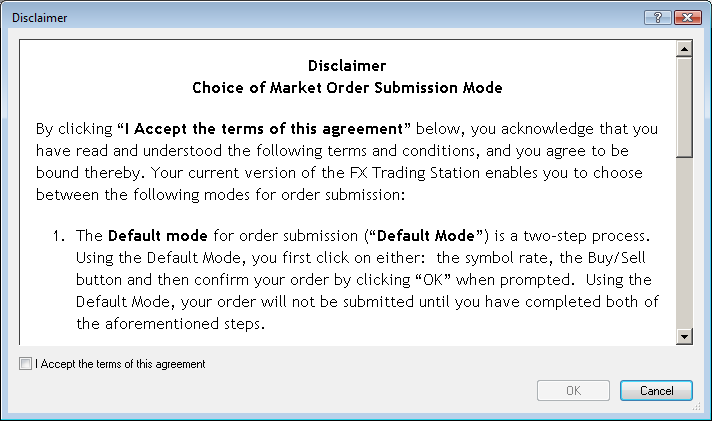Change Trading Settings
Brief
This section describes how to change your trading settings: the trading mode and accompanying settings.
Details
You can change the trading mode to Default, One-Click or Double-Click and set the parameters of your orders for the two latter trading modes.
To change the trading settings:
- On the toolbar, click Trading Settings.
- The Trading Settings dialog box will appear.
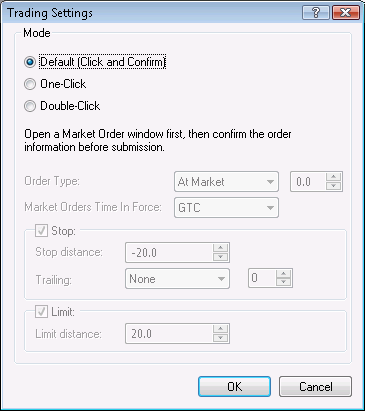
- To change the trading mode, click the appropriate option.
- In the Order Type box, click the order type. For a Market Range order, select or type the range in the appropriate box.
- In the Market Orders Time In Force, click the Time-In-Force necessary option.
- To add a stop/limit order, specify the distance to calculate the stop/limit price: select the Stop
or Limit check box and type the distance in pips in the appropriate box. You can also make your stop order trailing by specifying the trailing step.
- Click OK.
- The Disclaimer dialog box will appear.
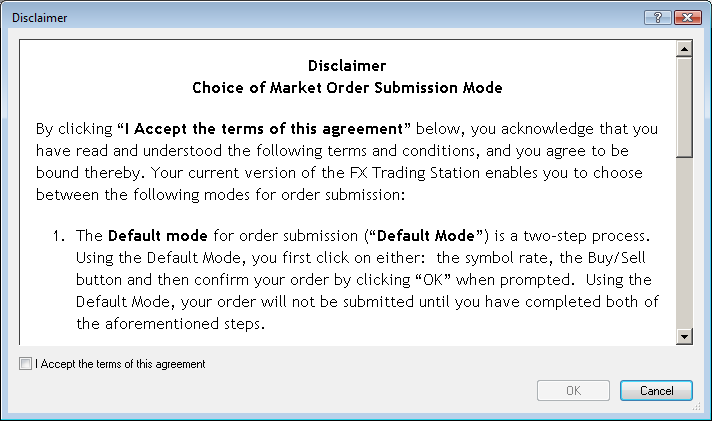
- Select I Accept the terms of this agreement to
confirm that you accept the conditions of trading in one-click or double-click trading mode.
- Click OK.
Once you change your trading mode to one-click or double-click, you will see special labels indicating the trading mode
in the title bar, in the Dealing Rates and Summary windows.
back