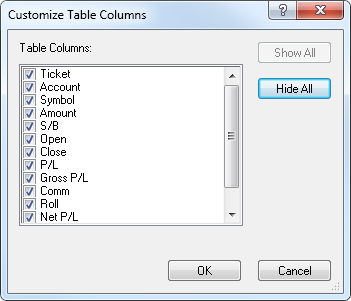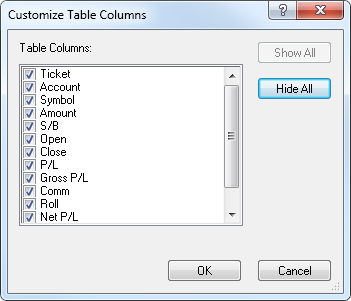Customize Table Columns Dialog Box
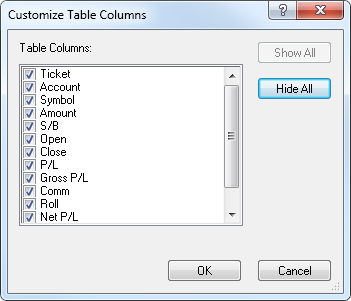
Using this dialog box, you can choose which columns to show in this window.
- Table Columns: displays a list of columns that can be shown.
- If you select a checkbox of a column, the column will be shown; otherwise, the column will be hidden.
- Show All: if you click this button, the check boxes of all columns will be selected.
- Hide All: if you click this button, the check boxes of all columns will be cleared.
back