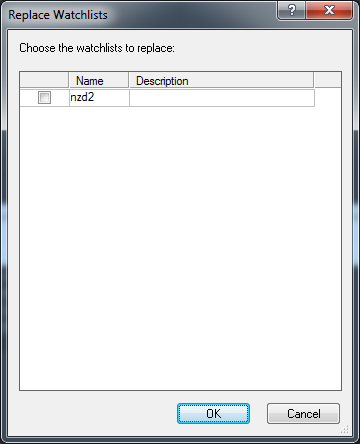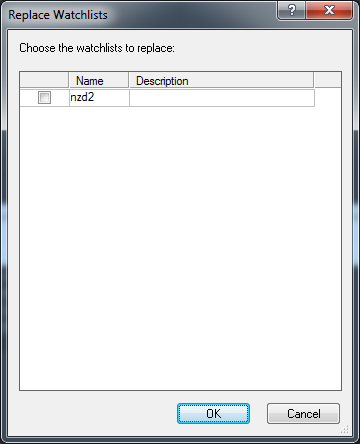Replace Watchlists Dialog Box
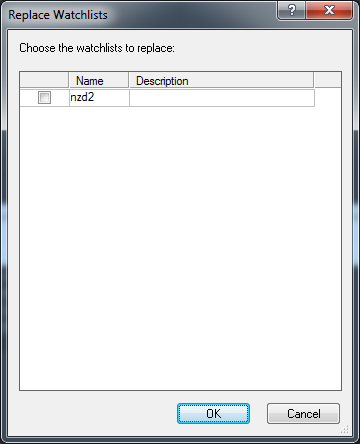
Using this dialog box you can confirm or cancel replacing of watchlists with newly imported ones.
The dialog box displays a list of imported watchlists that have the same names as already existing watchlists.
- If you select the check box of a watchlist, the watchlist will be replaced with the newly imported watchlist with the same name after clicking OK.
Otherwise, the replacement will be cancelled.
- Name: displays the name of the watchlist to be replaced.
- Description: displays a description of the watchlist to be replaced if there is any.
back