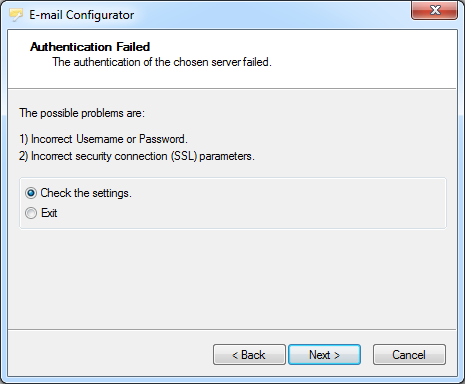
This error can occur if the e-mail address, username, or password is incorrect.
What To Do If Authentication Fails?
Brief
This section describes what to do if the wizard fails to pass authentication on the mail server.
Details
If the wizard cannot pass authentication on the mail server, during Step 4 of
Configuring E-mail for Known E-mail Providers, the
Authentication Failed page appears.
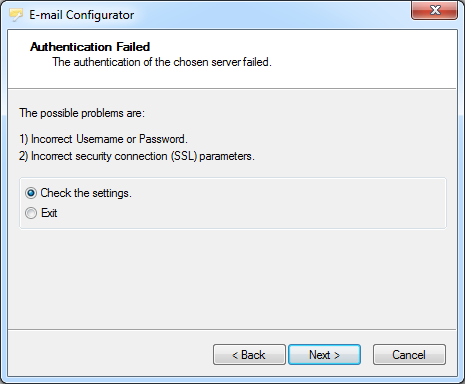
This error can occur if the e-mail address, username, or password is incorrect.
Step 1: Click Next to check and correct the e-mail settings.
Note: You can interrupt configuring e-mail settings by clicking Exit, and then Next. The wizard closes and no settings are saved. You can restart the wizard at any time.
Step 2: The E-mail Account Settings page appears.
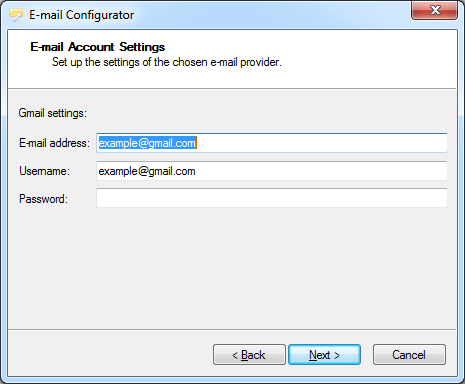
2.1 In the E-mail address and Username boxes, check your e-mail address and username respectively.
2.2 In the Password box, type the password again, and then click Next.
Step 3: Wait while the E-mail Settings Validation progress page is being displayed.
Continue with Step 5 of Configuring E-mail for Known E-mail Providers.
The E-mail Settings Validation page [show]