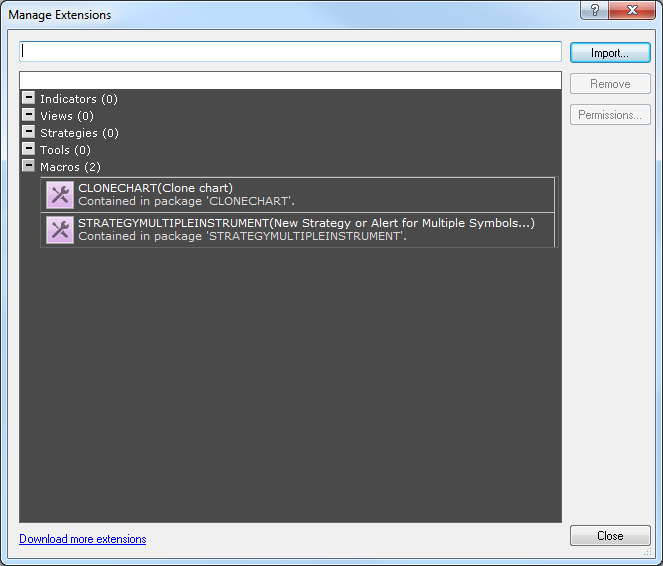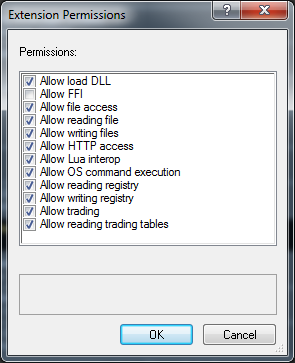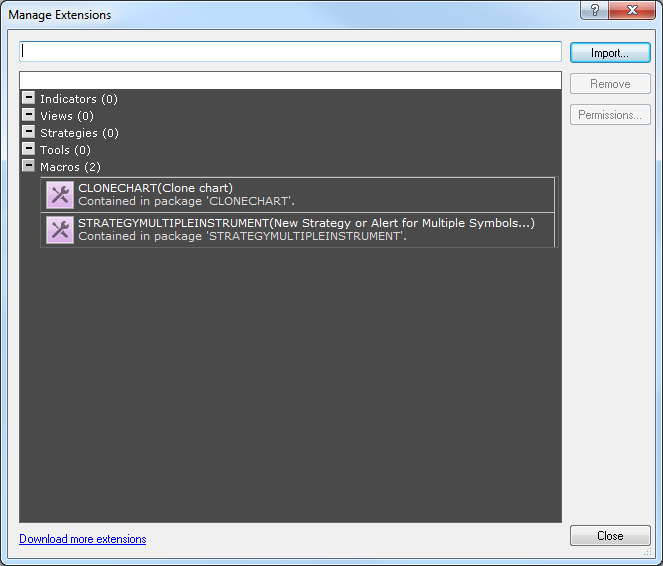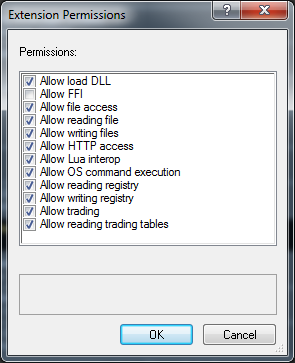Extension Permissions
Brief
The article explains how to customize a required set of permissions for an extension.
Details
In Marketscope, strategies, alerts, macros, and indicators, in other words extensions, can have a specified set of permissions.
To specify permissions of an extension
- On the Alerts and Trading Automation menu, click Manage Extensions.
* In the FXCM Trading Station, the command is available on the
Alerts and Trading Automation menu.
- The Manage Extensions dialog box appears.
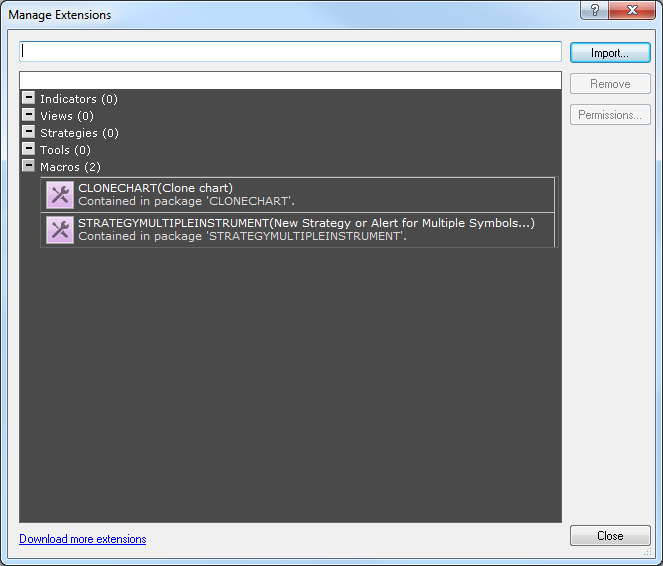
- Click the extension you want to specify the permissions for, and then click Permissions.
- The Extension Permissions dialog box appears.
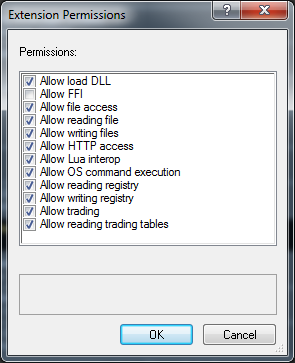
- Select or clear the check boxes of appropriate permissions. Selecting of a check box activates a permission, whereas clearing of a check box forbids a permission. Note that the default set of
permissions is specified in Extension Permissions of the Options dialog box. For more information, see Extension Permission Options.
- Click OK.
back