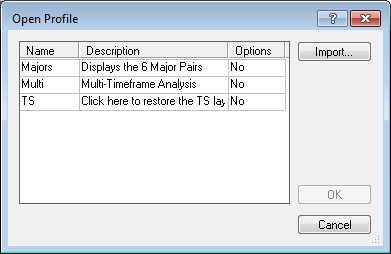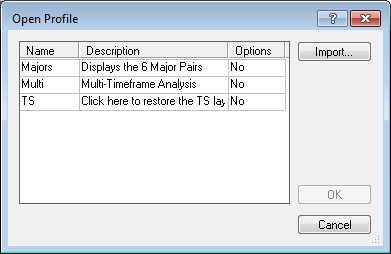Open Profile
Brief
This section describes how to open a profile.
Details
To open a profile:
- Do one of the following:
- On the View menu, point to Profiles, and then click Open Profile.
- Press CTRL + O.
- The Open Profile dialog box appears.
There you will see the list of predefined profiles as well as profiles that you previously saved, if there are any.
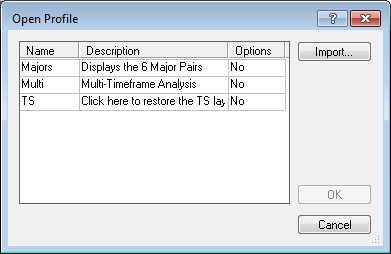
- If you want to open a profile saved on your computer,
import it to the FX Trading Station by clicking Import and choosing the file.
After importing, the profile will appear in the list of profiles.
- Choose the necessary profile from the list of profiles.
- Click OK.
back